
- 135
- 17 647 861
Vector Slate | Graphic Design Tutorials
India
Приєднався 23 бер 2017
Graphic Design video tutorial in Adobe Illustrator & Adobe Photoshop.
Happy Learning :)
Wanna Hire me? Please Email me to discuss your project. (Email ID is located in Channel's about section)
Happy Learning :)
Wanna Hire me? Please Email me to discuss your project. (Email ID is located in Channel's about section)
HOW TO Create PERSONALIZED Cards in Adobe Photoshop & Adobe Illustrator
Hello world, In this video, I've shown you how to bulk export PERSONALIZED cards in Adobe Illustrator & Adobe Photoshop. By personalized I mean you can use variable data such as name, image, phone number, etc.
You can use this technique to create customized ID cards, Trading Cards or Playing Cards, Invitation Cards, Coupons, or anything else which can have variable content.
► More Tutorials: www.bit.ly/omopops
► I hope you'll learn something from it. :)
Do Like & Subscribe. Keep Learning!!
================================
Business Inquiry :
www.vectorslate.com/about
or Reach me via Any Social Media Messaging:
Twitter :
VectorSlate
Facebook :
VectorSlateTutorials
Instagram :
VectorSlate
================================
You can use this technique to create customized ID cards, Trading Cards or Playing Cards, Invitation Cards, Coupons, or anything else which can have variable content.
► More Tutorials: www.bit.ly/omopops
► I hope you'll learn something from it. :)
Do Like & Subscribe. Keep Learning!!
================================
Business Inquiry :
www.vectorslate.com/about
or Reach me via Any Social Media Messaging:
Twitter :
VectorSlate
Facebook :
VectorSlateTutorials
Instagram :
VectorSlate
================================
Переглядів: 15 967
Відео
Making of Architectural Illustration in Adobe Illustrator | Digital Illustration Tutorial & SpeedArt
Переглядів 21 тис.3 роки тому
Hello World! Here I've shown you my process of how I created an Architectural Apartment Vector Digital Illustration from the Real Photographed Reference. ► Things I mentioned in the video are here: ► Image Link: vectorslate.com/adobe-illustrator/making-of-architectural-vector-illustration-in-adobe-illustrator/ ► HEX Codes: EE615E, EF7251, C0492F, 4C1006, 862D1B, F1492B, FFDFB6, FFF3E0, EE8D43 ►...
How to Design Vector Mockups from Scratch in Adobe Illustrator
Переглядів 41 тис.3 роки тому
► More Tutorials: www.bit.ly/omopops ► Twitter: VectorSlate Hello world, this time I made a basic Product Packaging Mockup Design Video tutorial for Illustrator. Here I've shown you How to Create basic shaped Mockup From Scratch in Adobe Illustrator. By using this technique you can create any shape of boxes, cylinder & maybe more cool packaging mockup. I mean how to design Actual mo...
How to Avoid Unwanted Objects Selection in Adobe Illustrator
Переглядів 32 тис.3 роки тому
► More Tutorials: www.bit.ly/omopops ► I hope you'll learn something out of it. :) Do Like & Subscribe. Keep Learning!! Business Inquiry : www.vectorslate.com/about or Reach me via Any Social Media Messaging: Twitter : VectorSlate Facebook : VectorSlateTutorials Instagram : VectorSlate
Sunset Vector Illustration Tutorial for Beginners | Adobe Illustrator Tutorial
Переглядів 135 тис.3 роки тому
Step by Step Guide to Create a Sunset Vector Landscape Illustration. Hello world, a few months ago I've created a Vector Night Landscape Illustration tutorial. I was not sure what your response would be but you guys surprised me with positive feedback and your practice work shared on Social Media Platforms. I've received a lot of comments asking for one more beginner friendly video exactly like...
Leveraging Tools to Create Vector Worm Hole in Adobe Illustrator
Переглядів 100 тис.4 роки тому
► More Tutorials: www.bit.ly/omopops Hello world, In this video I'll explain how to use Illustrator's underrated tools to create a worm hole illustration in Adobe Illustrator. You can create so many thing with this method and tools. So Go try yourself and Tag me on Instagram @Vectorslate ► I hope you'll learn something out of it. :) Do Like & Subscribe. Keep Learning!! Business Inquiry : www.ve...
Vector Portrait Sketch in Adobe Illustrator | Tutorial From VectorSlate
Переглядів 324 тис.4 роки тому
► More Tutorials: www.bit.ly/omopops Hello World, In this video, I've shown you how to create Scribbled, Sketched Vector Line Art Portrait Illustration from your Photo in Adobe Illustrator. And you don't need to use Pen Tool, Pencil Tool, not even a Drawing Tablet. Everything can be achieved by a Photo with Good balanced Lighting. I've explained the effect parameters before starting the face so...
BE SURE on PPI vs Resolution - General Tip | Graphic Design Tutorial
Переглядів 11 тис.4 роки тому
Lots of Learners & Beginner Designers get confused about Pixel, Inch, Resolution, and DPI/PPI. So here I've explained what PPI and which Unit you should choose while working. After Watching this, You will be Sure about what PPI & Resolution to set in your next project ► More Tutorials: www.bit.ly/omopops ► I hope you'll learn something out of it. :) Do Like & Subscribe. Keep Learning!! Twitter ...
Web Designers, Do You Know about this CSS Feature?
Переглядів 19 тис.4 роки тому
Hello World, In this video I've demonstrated How to Export CSS Data from Adobe Illustrator & Adobe Photoshop with Just a Click!! My advice is, do not fully rely on this feature, Instead use this as a starting point. (I'm not web designer so I don't know if Dreamweaver can do this or not, So you may wanna check for that too) Please Ask your Questions in Comments Section Below ► More Tutorials: w...
Art Optimized vs Type Optimized Anti Aliasing Methods in Illustrator CC
Переглядів 40 тис.4 роки тому
Have ever wondered WHICH Anti-Aliasing method you should choose? What is Anti-Aliasing? Which is better, Art Optimized or Type Optimized? If yes, Then Please watch this video till the end, and DO ask me your questions & doubts in Comments Section Below. ► More Tutorials: www.bit.ly/omopops ► I hope you'll learn something out of it. :) Do Like & Subscribe. Keep Learning!! Website (For Business E...
River Rocks VECTOR ILLUSTRATION Step by Step Tutorial for Beginners | Adobe Illustrator Tutorial
Переглядів 16 тис.5 років тому
Step by Step Guide to Create a Vector River Landscape Illustration in Adobe Illustrator Hello world, In this video, I've explained How I created a vector scene from a rough sketch. Any beginner who knows a little about Illustrator tools can also create this by themselves,. Here I've explained each step without making it speed-art. I did speed up some part though. but you will get that easily. I...
Must Know Tip on Transparency for Mock-up Design & Print Projects
Переглядів 27 тис.5 років тому
Hello world, In this video, I've explained how to convert the transparent object to opaque without losing the visible colors. In other words, this video will teach you how to expand/embed/merge transparency in Adobe Illustrator. ► More Tutorials: www.bit.ly/omopops ► I hope you'll learn something out of it. :) Do Like & Subscribe. Keep Learning!! Twitter : VectorSlate Facebook : fac...
How to Print Large Designs using Regular Printer with Adobe Illustrator CC
Переглядів 43 тис.5 років тому
Hello world, In this video, I've shown you how to get your large illustration or any design printed in large size using your ordinary a4 printer. This method is one type of life hack so should only use for your personal projects, school projects, crafts, home decor etc.. You will get your artwork split and then join them after printing. Download Link for Quote PDF: vectorslate.com/?p=1380 ► Mor...
How to Inverse Shapes in Right way with Adobe Illustrator | Illustrator Tips
Переглядів 67 тис.5 років тому
Hello world, In this quick video, I've shown you how to invert/inverse or reverse object in Adobe Illustrator. This tip is going to be too helpful to speed up your workflow without any strange obstacles. ► I hope you'll learn something out of it. :) Do Like & Subscribe. Keep Learning!! ► More Tutorials: www.bit.ly/omopops Twitter : VectorSlate Facebook : VectorSlateTuto...
How to Get Back the Area Text Shape in Adobe Illustrator
Переглядів 15 тис.5 років тому
Hello world, In this video, You will learn how to recover area text shape or object in Illustrator. At first, it seems an almost hopeless situation, but don't you worry, there is a way to get it done. Follow each step carefully. I've explained other scenarios too so do not repeat in your file. If you are stuck anywhere; Please ask me for help in Comment Section with "along with Video Time Stamp...
a Non Destructive Method for Adobe Illustrator Users
Переглядів 8 тис.5 років тому
a Non Destructive Method for Adobe Illustrator Users
How to Create Colorful Backgrounds in Adobe Illustrator
Переглядів 45 тис.5 років тому
How to Create Colorful Backgrounds in Adobe Illustrator
Tips to Improve Workflow using Layer Tools in Adobe Illustrator
Переглядів 11 тис.5 років тому
Tips to Improve Workflow using Layer Tools in Adobe Illustrator
VECTOR Lines DISTORTION Effect in Adobe Illustrator
Переглядів 211 тис.5 років тому
VECTOR Lines DISTORTION Effect in Adobe Illustrator
How to Draw Perspective Vector Illustration in Adobe Illustrator
Переглядів 104 тис.5 років тому
How to Draw Perspective Vector Illustration in Adobe Illustrator
😍This Clipping Mask Method No One Taught You Before | Illustrator Tutorial
Переглядів 109 тис.5 років тому
😍This Clipping Mask Method No One Taught You Before | Illustrator Tutorial
[✓ Solved] Gradient Along the Stroke/Path | Adobe Illustrator Tutorial
Переглядів 65 тис.5 років тому
[✓ Solved] Gradient Along the Stroke/Path | Adobe Illustrator Tutorial
😎 Learn the SMART WAY to Make a Seamless Pattern | Adobe Illustrator Tutorial
Переглядів 6 тис.5 років тому
😎 Learn the SMART WAY to Make a Seamless Pattern | Adobe Illustrator Tutorial
😜 How to create Editable Tangy Lime Text in Adobe Illustrator Tutorial
Переглядів 51 тис.5 років тому
😜 How to create Editable Tangy Lime Text in Adobe Illustrator Tutorial
Paper Cut Out Layer Art Illustration in Illustrator Tutorial
Переглядів 184 тис.5 років тому
Paper Cut Out Layer Art Illustration in Illustrator Tutorial
This is How You can Add Gradient on Text in Adobe Illustrator
Переглядів 102 тис.6 років тому
This is How You can Add Gradient on Text in Adobe Illustrator
How to Optimize/Simplify Path in Adobe Illustrator Tips for Beginners
Переглядів 125 тис.6 років тому
How to Optimize/Simplify Path in Adobe Illustrator Tips for Beginners
Selection Tool vs Direct/Group Selection Tool | Illustrator Tutorial for Beginners
Переглядів 23 тис.6 років тому
Selection Tool vs Direct/Group Selection Tool | Illustrator Tutorial for Beginners
50 Cool Gradients worth to Use | Freebie
Переглядів 10 тис.6 років тому
50 Cool Gradients worth to Use | Freebie
Create Fully Editable Flower within a minute | Adobe Illustrator Tutorial for Beginners
Переглядів 76 тис.6 років тому
Create Fully Editable Flower within a minute | Adobe Illustrator Tutorial for Beginners





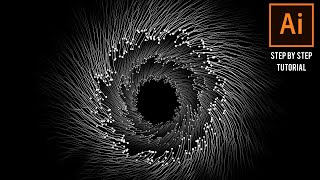



genuinely i was stuck at it from many days Thank you
Kathyadi lage che. Chutiya hindi ka to gujarati Bolney.
THANK YOU SO MUCH...... i thought i was going crazy.
I keep seeing such videos but I can't find the solution to my problem anywhere and i don't think i will My problem is when i do this trick the sunburst stays as an outline and does not expand like what happens in the videos
Tank You! Very good! Can you provide the measurement information of the document?
Thanks a lot. I was fighting with this program 20 minutes just to make heart..
Fiiiinally!.... THANK YOU!
sublayers are "groups" they are just named something different and more complicated
Rất tuyệt vời
Thanks alot
Thanks
this tutorial realy appriciatable
Can you tell me this videos background music name?
well explained
ty so much man
excellent ,
Amazing Tutorial
As u put drop shadow its not coming when 3d rotate when we apply it's separate from text why it is? How to solve
Thank you, for you as a professional it is easy I tried repeatedly and implemented it but there are some errors Please re-upload the video, but the explanation is a little slow. Mentioning the buttons that are used on the keyboard Please include the final steps in the form. I know that this was 7 years ago But your creative work encourages me to become your student my regards
bro no how did you lock the reference in illustrator?????????????????????
A better solution for this problem is to just click the shape > format pane > turn on “Maintain Layer Order”.
Thank you!
BGM please
Great video!
THANK YOU!!!
Thanks man
can we set as for forever for all project
wonderful, very clear and organized steps. It helped me as a beginner to follow all the project step by step and you explained all steps even small details that can make a beginner get a lost. I am very glad to finish my first illustrator project
Draging Not working properly
I cannot TELL you how useful this video was for me! I design fabric and needed to make some files seamless but didn't know how! This tutorial was amazing, thank you!!!!!!
Thank you😊
Why when I expand it is not inside the rectangle like in the video
This software name..? reply pls
16/4/2024
It doesnt work it just give me a circle
thank you so much
Nice tips, thanks for the info!
Thanks❤
Super tutorial!
How you hide the lines after creating logo design?
thank you a lot
❤❤❤❤❤
Very helpful ❤
Thank you so much!!! I have been digging up infor about this for the last 48 hours.. omg.. Thank you!
didn't work f u
Thank you so much for your tuto.
your video did not work you dont know how to make videos you failed i am having you removed you wasted my time
❤❤❤❤
Really Awesome, sir.. Help me in this please..- If i literally want to cut the outer edge of the artboard, instead of clip masking. Because after masking the inside elements are untouchable.. Hope, you identified this problem.. Please let me know.. 🙏🏼